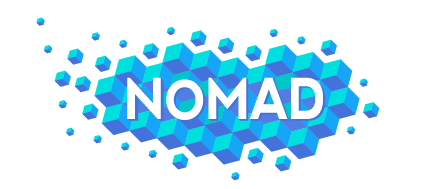General
How can I be sure that my data will be cited properly?
Sharing means a change of culture. Making data open access is comparable to a publication where references to other work are common practice ever since. Likewise, using someone's data requires proper citation. We recommend the uploader to provide references to their data (publications, websites) and the users to cite these references together with the link to the repository.
Can I change my email address or affiliation?
The NOMAD user management allows you to edit (click on your name after login) your name, email address, and affiliation. The email address and affiliation associated with your data might not change right away, but it will be updated eventually.
I'd like to install NOMAD on my local computers to be only used by my group!
Local NOMAD deployments are not actively supported at the moment. However, all NOMAD software is available under the Apache 2.0 Open-Source License and could in principle be installed and operated by you. We are planning to actively support local NOMAD installations and potential (partial) mirrors of NOMAD data under the name NOMAD Oasis in the future.
Upload data, datasets, embargo, and DOIs
What steps are necessary to publish data and reference it in a paper or share it otherwise?
- upload your data
- publish your data
- create a dataset and assign a DOI
- cite your data using a DOI or share URLs for datasets or individual entries
Do I need to prepare my data before I upload?
You need to create a file archive that contains all the input and output files you want to provide. You can either create a .zip (recommended) or .tar(.gz) file. Ideally, the input and output files of different code runs are in separate sub-directories. Otherwise, you can use any directory structure you want and also include additional files for each code run, including notes or other related artifacts
Only some of my files are shown by NOMAD, where is the rest?
NOMAD scans the whole upload for files that it recognizes as main code output files (mainfile) of the supported codes. For each recognized mainfile NOMAD will create and show exactly one entry. NOMAD considers all files in the same directory of the mainfile to be auxiliary files of this entry. These files can include the input files, further output files, or other files in the same directory. Only mainfiles and auxiliary files can be downloaded publicly. If you know a file to be the main output file of a supported code, and it is still not recognized by NOMAD, let us know: webmaster@nomad-coe.eu
Some of my data is marked as not processed or unavailable, what does this mean?
Codes and their input and output file formats evolve and NOMAD's parsers might not always be able to successfully parse all files. In these scenarios, certain entry quantities are marked as not processed indicating that the entry could not be processed. This state might change in the future automatically when we improve parsers and reprocess data. Some quantities only make sense in the context of certain codes or systems. For example, NOMAD cannot classify an entry's symmetry, if only a single molecule was simulated. In such cases, quantities are marked unavailable. These values might also change in the future as algorithms change or improve
Is my data visible to others?
Ultimately. NOMAD is a platform to share data, but we recognize that you might not want to share all data right away. There are two mechanisms to hide data for two different underlying motivations.
First, not yet published data has restricted visibility. Once uploaded, data is only shown to you. Only after you publish your upload, it is visible to others. This allows you to delete wrongly uploaded or processed data privately before publishing anything.
Second, you can publish your uploads with an embargo period. This can last up to 3 years. You can lift the embargo at any time. Embargoed data is visible to and findable by others. This makes only some few metadata (e.g. chemical formula, system type, spacegroup, etc.) public, but the raw-file and archive contents remain hidden (except to you, and users you explicitly share the data with). You can already create datasets and assign DOIs for data with embargo, e.g. to put it into your unpublished paper. The embargo will last up to 36 months. Afterwards, your data will be made publicly available. You can also lift the embargo on entries at any time.
How do I cite uploaded data in a paper?
NOMAD allows to create datasets to curate data. A dataset is just a named collection of entries. A dataset does not have to correspond to an upload; you can freely create datasets. Each entry can belong to multiple datasets and datasets can overlap and form hierarchies. Datasets are created by editing entries and assigning a new dataset name to them. Entries can be edited from the Upload and Your data pages. NOMAD allows you to assign a DOI (Digital Object Identifier) to datasets. A DOI is a unique string that can be resolved to a URL that brings your readers to NOMAD where they can inspect and download your data. A DOI can be assigned after the dataset was created via the dataset tab on the Your data page.
How can I create a Dataset and assign a DOI?
You need to have data uploaded and published. To create a Dataset and add entries to it, you have to edit the entries. On the uploads page you can select individual entries or all entries from an upload, and use the edit button. On the your data page, you can either edit all entries of an upload on the uploads tab, or select entries and press the edit button on the entries tab. In the edit dialog, simply type the name of an existing dataset or the name of a new dataset. After you submitted the edit, the dataset will appear on the dataset tab of the your data page. Click the bookmark/DOI button to assign a DOI to your dataset. The DOI can be read from the dataset entry on the dataset tab of on the your data page.
Can I change datasets after assigning a DOI?
A DOI is a persistent identifier that is supposed to always reference the same data. Therefore, you cannot remove data (or whole datasets) after a DOI has been created. We only assign DOIs to datasets that exclusively contain published (but potentially embargoed) data.
How can I share data that has an embargo?
When you edit entries, you can mark other NOMAD users as shared with. Those users will see you embargoed data like any other data in NOMAD. For example, you could create a dataset, edit all entries in the dataset and set certain users as shared with. Take the URL from the dataset page and send it to the other users via email.
How can I share credit with my co-authors?
When you edit entries, you can mark other NOMAD users as co-authors. You (the uploader) and the co-authors will comprise the respective authors list displayed for each entry.
I want to upload data from a code that is not yet supported?
If you are familiar with the input and output format of other relevant codes, write us an Email (webmaster@nomad-coe.eu) and we will figure out if and how to support this code in the future.
How can I publish data that is not yet supported by NOMAD?
NOMAD needs metadata to make data available. This metadata currently comes from parsing files that NOMAD supports. We are working on a general mechanism to provide a minimal set of manually curated metadata for data that NOMAD currently does not yet support. In the mean time, you can publish unsupported files alongside files that NOMAD does support. Each entry in NOMAD corresponds to a support file, the so called mainfile of that entry. If you upload a VASP calculation you create an entry and the vasp.run.xml will be the mainfile of that entry. All files in the same directory as the mainfile, we be listed as auxiliary files to this entry. Users can download all files of that entry, or the whole upload, including all files that you provide.
Sharing data
How can I share my data via web-links?
You can copy links from your browsers URL-field and send it to others. But, not all users might see the same; you have to be aware when and to own your data might be visible.
If you published your data without embargo, everybody will be able to see your data through our search, e.g. with "authors=Markus Scheidgen": https://nomad-lab.eu/prod/rae/gui/search?authors=Markus%20Scheidgen
If you published your data with embargo, you need to set your co-authors also to "Shared with" in the edit dialog. Data is not shared with co-authors by default. Anybody in "Shared with" can access your data on their "Your data" page with activated "Shared" checkbox when logged in: https://nomad-lab.eu/prod/rae/gui/userdata?owner=shared&results=entries
Or, on our search with activated "Include private" checkbox and searching for you as author: https://nomad-lab.eu/prod/rae/gui/search?authors=Markus%20Scheidgen&owner=visible
If you created a dataset and share the dataset link, the entries are visible to everyone, but only you and "Shared with" user will be able to download your files and see the archives. This would allow reviewers to see a little bit of your data (the metadata), if you put this link or a potential DOI in a paper under review. https://nomad-lab.eu/prod/rae/gui/dataset/id/itY1yB8STTKv_-sWSRaRcQ
The upload page, is only for you to manage your uploads and not visible by others. In contrast to the entries (i.e. calculations) that can be shared, the upload its self, only belongs to you.
My co-authors can't see my embargoed or unpublished data?
This is normal. Co-authors are not set to "Shared with" by default. You have to explicitly mention your co-authors in the "Shared with" field of the edit dialog.
API
What options exist to crawl through large amounts of NOMAD data?
NOMAD offers several REST API endpoints to access the various aspects of NOMAD (api/archive, api/repo, api/raw). Furthermore, you can use our NOMAD Archive client library to access the archive. With all these options, you can give search criteria that are used determine the set of results and this result set can be arbitrarily large. Therefore, multiple requests have to be used to retrieve all results where each requests asks for a certain "page" of the results. In principle there are several pagination mechanisms that the various endpoints/libraries might support.
- Pagination based on page numbers, e.g. "give me page n with m elements". This type of pagination is limited due to our underlying search engine (Elasticsearch) inner workings to the first 10.000 results.
- Pagination based on a scroll window. Here the server will provide you a scroll id that when used in subsequent requests, will yield the next m results.
- Pagination based on an after value. This is what the NOMAD Archive client library uses internally to provide large result sets. The response contains the next m results that come directly after the given value; each response provides the next after value, i.e. its last value. This is based on Elasticsearch aggregations: The NOMAD Archive client library for examples aggregates calculations within their uploads. The after values are "<upload_id>:<calc_id>"
The pagination options can severely limit the parallel access of NOMAD. Scrolling only works sequentially or you depend on after values from a previous request. However, it might be possible for you to determine after values (e.g. upload ids) in advance and therefore parallelize request based on after value pagination.
I get a 503 "temporarily not available" errors
Besides unforeseen issue with our services, this most likely means that you exceeded a rate-limit. The amount of requests that you can make might be limited. Please consider to lower the amount of requests per second with which you use NOMAD APIs.
Rate-limits are a precautionary measure against abuse. Please contact us, if you feel that the rate-limit is too low to perform your legitimate application or if you want to get exempted from the rate-limit.
Data and statistics
Are there any statistics about NOMAD's data
You can use the various tabs in our search interface to display statistics. E.g. to see the amount of provided entries over time, or data per code. The numbers are number of entries (essentially number of code runs). You can change the metric with the dropdown right side on top of the search bar. Be aware that the numbers include large imports from external databases like AFLOW, OQMD, Materials Project.
If you have further questions, please write to webmaster@nomad-coe.eu.