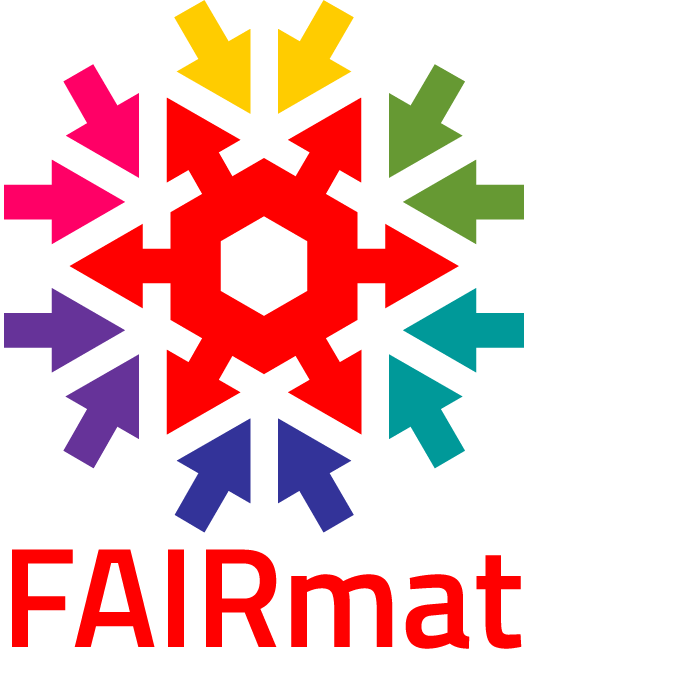Description
Approaching the era of big data-driven materials science, one crucial step to collecting, describing, and sharing experimental data is the adoption of electronic laboratory notebooks (ELN). At present, most synthesis data are not structured comprehensively or not even stored digitally but in handwritten lab books. The FAIRmat project is offering a solution by developing and operating the open-source software NOMAD. NOMAD provides ELN functionalities that aim for a secure environment to protect the integrity of both data and metadata, whilst also affording the flexibility to adopt new synthetic processes or changes to existing ones without recourse to further software development.
In this FAIRmat tutorial, we focus on the usage of NOMAD as an ELN which enables the users to generate data following the FAIR principles. We will show how we adopted NOMAD to capture data from synthesis and experiment and make use of an automated data workflow. The key point here is writing a data schema and its implementation in NOMAD. After defining the used terms, we will start explaining this process by writing a simple schema and then go on to more advanced usage of NOMAD, e.g. using the build in csv/xlsx-file parser, automatized data visualization, adding extra functionality by usage of base classes, referencing to other data entries in NOMAD, and searching your ELN data. The tutorial is aimed at both scientists new to NOMAD and structured data as well as data stewards. Each lecture of the tutorial will be followed directly by a Q&A session and a hands-on tutorial.
The tutorial is based on the publicly hosted NOMAD version. The participants will need a free account of the central NOMAD service, an internet browser and a text or code editor (e.g. Notepad++, or VScode). After the tutorial, the participants are able to adopt NOMAD to their research data workflow directly.
Schedule
The tutorial will take place from 14:00-17:00 CET.
| Time | Topic | Speakers |
| 14:00 | 1. Introduction to FAIRmat Area A and NOMAD | Sebastian Brückner |
| 14:10 | 2. Vocabulary and key concepts | Andrea Albino |
| 14:30 | 3. NOMAD usage (interactive) | Florian Dobener |
| 15:00 | 4. Writing a custom schema (interactive) | Hampus Näsström |
| 15:30 | 5. Reading files with the tabular parser and adding plots (interactive) | Andrea Albino |
| 16:00 | 6. Using base classes and references (interactive) | Hampus Näsström |
| 16:30 | 7. Search your ELN data (interactive) | José Marquez |